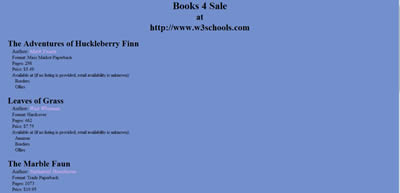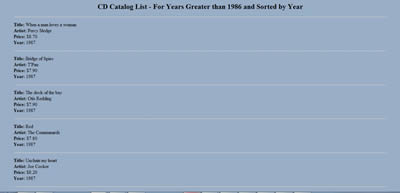Portfolio
XML/XSL
XML - Transformed with Choice of XSL Utilizing JavaScript
Created for a class, the same XML file is transformed using JavaScript to allow a user to choose between two XSL styling formats in the link below the image to the right. Pick from your favorite.
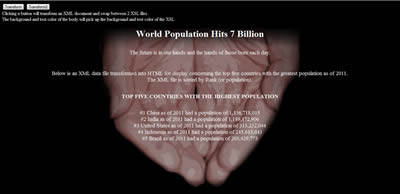
You can view the transformation on Ed's sister-site, www.practice1st.com, here.
XML - Transformed with XSL
Provided is the same original XML file from the above example, styled using a single XSL file linked to transform the XML.
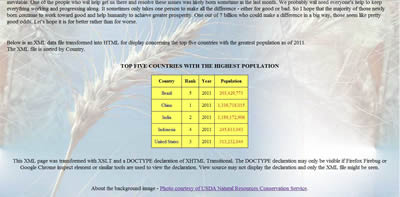
You can view the Site on Ed's sister-site, www.practice1st.com, here.
XML - Same XML File Styled with CSS and then XSL
Using the XML CD data file provided by www.w3schools.com, the XML file image on top was styled utilizing CSS (more as a demonstration as XSL is more powerful) and the image on the bottom was styled by utilizing XSL.